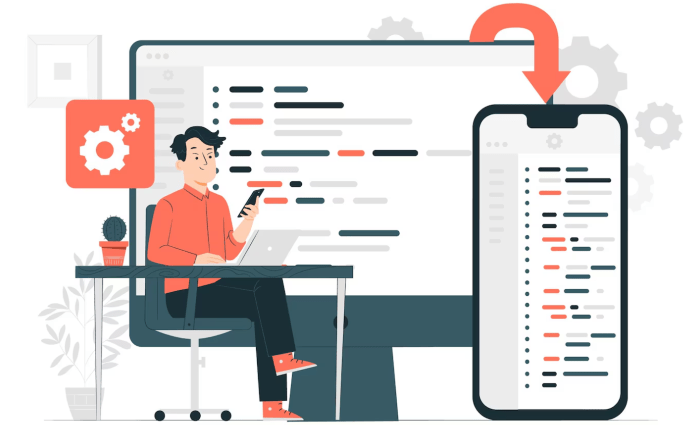
Selenium testing is used to perform automation tasks for websites efficiently. It supports programming languages like Java, Python, c-sharp, and Ruby. It is generally used with other tools and plans for selenium mobile testing. It is as close to human user behavior as one can get. It’s the perfect tool for testing the web application from start to end.
This article is designed to give you an idea about Selenium mobile testing and how it is implemented using various techniques and strategies.
What Is Selenium Mobile Testing?
Selenium is not designed for mobile testing but can be used indirectly through frameworks like Appium and Selendroid. These frameworks extend Selenium’s capabilities to mobile applications, allowing you to test mobile apps similarly to traditional Selenium testing for web applications.
Tools and Frameworks for Selenium Mobile Testing
Selenium supports two frameworks of mobile testing:
Appium
Appium is preferred for mobile automation testing because it supports iOS, Windows desktop, and Android mobile applications. It includes a built-in Selendroid mode for testing older versions of Android applications. Similar to Selendroid, Appium utilizes the JSON Wire Protocol.
Features of Appium:
-
- Cross-Platform: Appium supports testing on both mobile platforms, Android and IOS devices.
- Language Agnostic: It also allows and supports multiple programming languages like Python, Java, Javascript, Ruby, etc.
- Support for Different Apps: It supports the automation of native, hybrid, and web applications.
- No App Modification Required: While testing, there is no need for any changes within the application code or compilation change.
- Selenium WebDriver Compatibility: The Selenium WebDriver JSON wire protocol makes integrating with existing tools and tests easier.
Appium Components:
- Appium Client: Automation test scripts written in languages such as Java, C#, Ruby, or Python function as clients for Appium. These scripts send commands and instructions to the Appium server to perform automated tests.
- Appium Server: Built on Node.js, the Appium server is the core component. It handles incoming client requests in JSON format, processes them, and executes them on the target mobile devices. The server also manages the creation of sessions to facilitate effective communication and testing.
- End Devices: These are the mobile devices—physical or emulators—on which the test scripts run. Appium supports various devices, allowing for thorough testing across different hardware setups and software versions.
Selendroid
Often referred to as ‘Selenium for Android,’ this framework is designed to test mobile applications on Android devices. It employs the JSON Wire protocol to maintain compatibility with older Android versions and can also be used to test iOS apps via an iOS driver.
Features of Selendroid:
- Native and Hybrid Apps: It supports testing of native and hybrid applications.
-
- WebView Testing: It also supports testing of web applications through web view.
- Compatibility: It works on emulators as well as real devices.
- Hot Plugging: External devices can be plugged in and out without interrupting or restarting the tests.
- Selenium Integration: Completely compatible with Selenium web driver JSON wire protocol to provide seamless integration.
Components of Selendroid:
- The Web Driver Client: A Java library installed on the computer where test scripts are written.
- The Selendroid Server operates on the mobile device where the Application Under Test (AUT) is running. The Android Driver Webview App is designed specifically for testing mobile web applications.
- Selendroid-Standalone: which installs both the AUT and the Selendroid Server on the mobile device.
What Are the Types of Selenium Mobile Testing?
When selenium is conducted with Appium and Selendroid, it gains multiple functionalities and can perform different types of mobile testing seamlessly without any issues or glitches. Some of the main types of mobile testing are:
- Functional Testing: Ensuring the mobile application’s functionality meets the requirements is important.
- Regression Testing: Updating codes or changes in code does not affect the existing features within the application unless directed by the developers.
- Cross-Browser and Cross-Device Testing: Every mobile application should work properly on different devices and browsers, supporting all its functionalities without any glitches; it is important to verify this as well.
- UI/UX Testing: A good user interface and user experience are very important to ensure a user-friendly environment and reliable service.
- Performance Testing: Tracking the application’s performance under simulation of different circumstances, including load, stress, and response time.
Strategies for Mobile Testing
Some of the most common strategies for mobile testing are:
- Test the Appropriate Platform: The testing strategy varies based on your app’s platform—native, web-based, or hybrid. Native apps provide extensive control over the user experience but require significant effort to test across diverse hardware and operating systems. Web-based app testing involves challenges like handling different browsers, performing/loading tests, and ensuring compatibility with various screen sizes. Ensure your team has the necessary expertise for the platform you’re targeting.
- Understand Your End Users: To create a successful mobile app, gather comprehensive data about your end users. Knowing how users interact with your app enables informed business decisions, helps define support policies, prioritizes development tasks, and enhances user experience. Collaborate with your development team to integrate analytics into the app to effectively collect and utilize end-user data.
- Prioritize Core Functionality: The primary appeal of any app lies in its core functionality, which must be robust and reliable. Users seek apps for specific tasks, and any shortcomings in functionality can lead to abandonment. Ensure the main functions are thoroughly implemented and tested before focusing on additional features.
- Balance Testing Methods: Balance scripted and exploratory testing. Scripted testing is essential for thorough coverage but may not effectively assess emotional engagement or edge cases. Exploratory testing can uncover usability issues and unique scenarios. Combine both methods to ensure comprehensive test coverage.
- Establish a Support Policy: Testing every possible browser, platform, and device combination is impractical. Define your support policy early and review it periodically to align with market trends. Use end-user data and market research to focus testing on the most widely used devices and platforms.
- Leverage Cloud Services for Device Testing: Real device testing is essential, while emulators are useful during development. Maintaining a complete inventory of devices is impractical, so consider using a cloud-based device management platform to access a broad range of devices and platform versions.
Cloud-based platforms like LambdaTest offer a scalable and cost-effective solution by providing access to a wide range of real devices and emulators/simulators for comprehensive mobile testing. LambdaTest is an AI-powered test orchestration and execution platform that lets you run manual and automated tests at scale with over 3000+ real devices, browsers, and OS combinations.
- Refine and Optimize Testing: Certain test types are particularly effective for refining and optimizing mobile apps. Conduct alpha and beta testing at key milestones, use A/B testing to gauge user preferences, and apply optimization testing for minor UI and functionality adjustments. Fake-door testing can help identify features that interest users early in development.
Advantages of using Selenium for Mobile Testing
Using Selenium with advanced tools like Appium and Selendroid has multiple advantages. Some of the most important advantages are:
-
- Cross-Platform Support: Selenium with Appium provides testing functionalities for Android and iOS platforms, which significantly helps developers execute the test without changing the code for different platforms.
- Language Flexibility: Like web scraping and web testing, Selenium supports various programming languages, such as Python, Java, Javascript, etc., which is a comfort for test scripters.
- Open-Source: Selenium and Appium are open-source tools that significantly decrease client process costs.
- Extensive Framework Support: It can be easily integrated with multiple testing frameworks like TestNG, JUnit, NUnit, etc.
- Real Device and Emulator/Simulator Testing: This ensures application testing can be done on simulators and real devices.
- Community and Ecosystem: As an open-source tool, Selenium has a huge community that contributes to its updates and provides multiple useful plugins.
- Comprehensive Test Coverage: It supports functional, regression, and performance testing of mobile applications, which helps provide more accurate and efficient results.
- No App Modification Required: Appium makes the automation of mobile applications possible without recompiling or modifying the script.
- Support for Various App Types: Selenium with Appium supports the testing of native, hybrid, and mobile web applications.
- Robust Element Interaction: Selenium provides robust methods for interacting with functionalities like touch or multi-touch gestures.
Disadvantages of using Selenium for Mobile Testing
While providing numerous advantages when used with Appium or selenoid, Selenium also brings challenges and disadvantages. Some of the key disadvantages are:
- Complex Setup and Configuration: Setting up Selenium with Appium or Selendroid is time-consuming and has multiple dependencies, which makes it complex.
- Performance Issues: The test execution is slower and needs comparatively more resources like emulators or real devices.
- Limited Support for Advanced Mobile Features: It supports basic touch gestures, but it is challenging to implement tests for advanced touch gestures and features.
- Maintenance Overhead: All the real mobile devices get updated regularly, which can sometimes create issues for the existing test scripts.
- Limited Documentation and Support for New Features: Due to the delay in automation, mobile devices’ operating systems start lagging.
- Dependency on Appium: Selenium relies heavily on Appium for mobile testing, which is a drawback.
Selenium Over Other Tools for Mobile Testing
While choosing Selenium in conjunction with Appium or Selendroid, it’s essential to evaluate its advantages over other tools to ensure efficiency and accuracy in your testing process. Selenium offers notable benefits, including cross-platform support, language flexibility, and open-source accessibility.
A key advantage is its integration with Selenium WebDriver, which enhances mobile testing capabilities through frameworks like Appium. The robust community and ecosystem, as well as support for parallel testing and CI/CD integration, further support its effectiveness. Selenium’s flexibility extends to various app types, making it a powerful choice for a Selenium mobile tester.
Points that favor the use of Selenium are:
- Cross-Platform Support.
- Language Flexibility.
- Open-Source.
- Selenium WebDriver Integration.
- Community and Ecosystem.
- Parallel Testing and CI/CD Integration.
- Support for Various App Types.
Conclusion
It is well known that when Selenium is used with tools like Appium and Selendroid, it offers magnificent service and capabilities with robust efficiency and accuracy. Selenium has the edge over all those tools because of its widespread developer community and already established position in the web scraping and testing market.
Executing the same level of testing on mobile platforms with Selenium now requires some strategic planning and adjustments to tools. The setup of Selenium with Appium or Selendroid gets complex, and it’s not easy to maintain, so it needs proper attention and tests.
Despite all the challenges and hurdles, it can be denied that selenium is a powerful tool, especially when used with Appium or Selendroid. Mobile technology is evolving, creating space for AI-driven testing and increased use of cloud-based testing platforms. Selenium also will need to evolve and keep enhancing and updating its features to be in the market.



