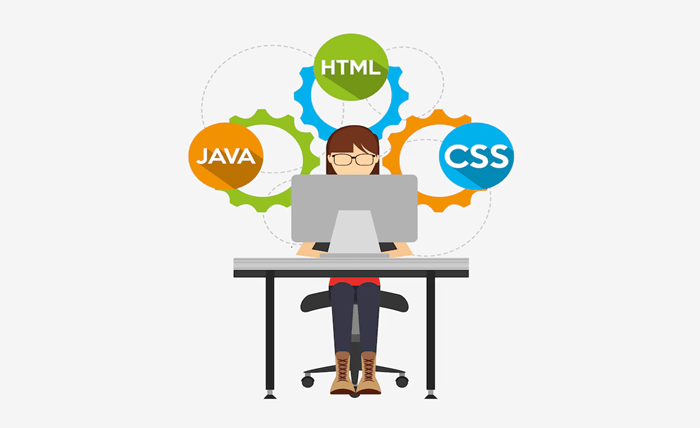
Automation testing is critical to systematically ensuring that web applications work as intended. While there are many frameworks available, Selenium is preferred for automation testing by testers because of its versatility and strong community support. Selenium’s compatibility with numerous programming languages, including Java, Python, JavaScript, C#, PHP, and Ruby, provides significant flexibility in implementation. Selenium and Java are a particularly effective combination, utilizing Java’s speed and extensive use in business applications.
In this article, we will see how to use Selenium Java with advanced techniques, its benefits, best practices, some common issues while using Selenium Java, and their solutions to let testers improve their techniques in automation web testing.
Understanding Selenium
Selenium is a prominent open-source software testing platform that automates web testing. It helps developers and testers test user interactions with web applications on different browsers and platforms. It supports different programming languages, enhancing its adaptability and making it a popular choice for advanced web testing.
The Selenium test suite has three major components:
- Selenium WebDriver: It is the most well-known component of Selenium. It provides the interface for creating a realistic test environment by directly working with the browser. It provides an easy-to-use interface through which developers and testers can generate and execute test scripts involving user interactions with any of the web browsers. These may include behaviors such as clicking links, filling out forms, and fetching data from online pages.
- Selenium Grid: One of the key roles of Selenium Grid is to run tests in parallel on multiple systems and browsers. This is quite critical in both cross-browser and cross-platform testing to guarantee that apps are working consistently across different environments. Selenium Grid will help developers and testers ensure that web applications work perfectly on multiple browsers and operating systems.
- Selenium IDE: This is a browser extension available on Chrome, Firefox, and Edge. With this, recording and running tests from the browser becomes easy. This is useful for quickly developing test scripts without writing a single line of code; hence, it will be helpful to anyone who desires to start automation testing quickly and efficiently.
Why Selenium with Java?
The combination of Selenium and Java offers various benefits for web testing:
- Wide application: Java is one of the languages most popular in programming. This, by and large, simply means that with industry-wide usage, you will have large community access, many resources at hand, and a number of libraries to turn to for help in running your tests.
- Cross-browser testing: It supports a number of browsers, such as Chrome, Firefox, and Safari, among many others. This can be very instrumental in making sure that apps developed by testers run as smoothly as possible on many platforms.
- Extensive documentation and community support: Assistance in the form of tutorials, help, and solving difficulties is easily available due to the presence of an active community. Thorough documentation will let you quickly increase your knowledge and troubleshoot problems efficiently.
- Integration: This is where Selenium with Java can also be integrated with a number of other tools and frameworks, such as TestNG, JUnit, Maven, and Jenkins, for continuous integration and delivery.
- Performance and speed: Java is one of the programming languages that executes the test suites with optimal speed and performance. Efficient test execution enables faster feedback and development cycles.
- Operating systems: Java is compatible with different OS like Windows, macOS, and Linux.
Advanced Testing Techniques Using Selenium Java
Advanced testing techniques improve the efficiency and reliability of Selenium tests. Some key techniques are:
- Cross Browser Testing
Selenium WebDriver supports a variety of browsers, allowing the same test script to run in several browsers with few changes. This can be accomplished by customizing the browser configuration and using browser-specific WebDriver instances.
- Parallel Test Execution
Parallel execution reduces overall test run time, which is especially useful for large test suites. Selenium Grid makes this easier by allowing tests to be run across different systems and browsers. This design includes a central hub that coordinates test execution across several nodes.
- Data-Driven Testing
This testing technique separates test data from the test scripts; therefore, the same test can be run over several data sets. This strategy improves test coverage while simplifying test maintenance. Data can be saved in different formats, including Excel, CSV, and databases.
- Behavior-Driven Development
This technique promotes collaboration between developers and testers. Cucumber is one of the popular tools for the same, and it works smoothly with Selenium WebDriver. This bridges communication gaps, making sure that the written test is consistent with business needs.
- Continuous Integration and Testing
Integrating Selenium tests into a CI/CD pipeline guarantees that tests are run automatically with each code change, delivering quick feedback on build quality. Jenkins, Bamboo, and GitLab CI may be configured to run Selenium tests, allowing for continuous testing and accelerating the development cycle.
Common Challenges and Solutions
Despite the benefits, there are some common problems to integrating Selenium with Java. Addressing these issues successfully is important to ensure reliable test automation.
In this section, we will discuss some of the common problems while using Selenium Java and their solutions.
- Handling dynamic web elements
Dynamic web elements change regularly, such as elements that appear or disappear in response to user activities or elements with dynamic IDs. These can be difficult to find and interact with during automated tests.
Solutions: Solutions include utilizing explicit waits to wait for specified conditions to be met before interacting with elements, changing wait conditions and polling intervals with fluent waits, and using stable locators such as XPath or CSS Selectors.
- Managing browser compatibility
One of the most prevalent difficulties in application testing is ensuring that the application functions consistently over all major browsers.
Solutions: Solutions include running tests on multiple browsers and platforms at the same time with Selenium Grid. At the same time, create browser profiles to imitate different environments and settings. Other headless browsers, such as Chrome Headless or Firefox Headless, are also used to run the tests faster.
- Dealing with slow loading times
Tests can fail if elements are not available within the required time frame.
Solutions: Solutions include setting a default wait time for the WebDriver to wait for elements to appear. Using implicit waits is one solution, as is using explicit waits for specific elements that are known to take longer to load, and ensuring that test scripts are optimized and do not include unnecessary steps that could slow down execution.
- Maintaining test scripts as web applications evolve
As web applications change, their UI and functionality may change, resulting in broken test scripts.
Solutions: Solutions include implementing the Page Object Model to separate test logic from UI elements, breaking down test scripts into smaller, reusable modules, and collaborating with team members via version control systems like Git.
Best Practices for Selenium Java Testing
Through Selenium Java automation testing, one can aim to reduce manual testing labor, speed up the execution process, find errors early, and achieve higher test coverage.
However, creating consistent and reliable test cases might be difficult. By following these best practices, testers can execute automation testing with Selenium Java effectively:
- Planning and designing test cases in advance: Before starting to write any automation tests, QA teams should create a proper test plan. QA teams should cover all the possible test scenarios and create test cases according to the user’s perspective.
- Implementing Page Object Model: Selenium locators may also change due to changes in UI, therefore, it is required to update the modified locators in all the test scripts that use them. The Page Object Model (POM) is a popular design pattern in Selenium Java automation testing that improves test maintenance while reducing code duplication. The POM has a class file called Page Object, which contains all of the web components, actions, and validations that occur on each webpage. Because of the centralized nature of the page-specific code, it may be reused across test cases, reducing code duplication.
- Choosing the best-suited locators: While writing automation test scripts, a lot of time is consumed to locate the web elements. Selenium offers multiple strategies to locate a web element, such as ID, Name, Link Text, XPath, CSS Selector, and DOM Locator. To minimize the impact of UI code changes in the automation tests, it is recommended to use unique locators like ID and Name, which are less prone to change.
- Implementing logging and reporting: As the test suite grows in size, it becomes more difficult to locate failed test cases. Reporting and logging techniques can be quite beneficial. Implementing frameworks such as TestNG can assist in generating detailed reports and logs that capture all information about a specific test run, including the number of test cases that succeeded and failed, the total time consumed, and problems with snapshots.
- Handling errors and reporting: Effective error handling and reporting methods help in the rapid identification and resolution of issues. Capturing screenshots of test failures, documenting thorough error messages, and using reporting tools help develop comprehensive test reports.
- Scalability: As the test suite increases, the testing framework must be scalable. This includes streamlining test execution, handling test data efficiently, and utilizing parallel execution and cloud-based testing platforms such as LambdaTest. By incorporating AI testing, users can enhance the testing process, making it more robust and accurate. It enables users to automate Selenium tests for testing websites on 3000+ combinations of major browsers and operating systems. You can even perform JUnit testing across multiple environments.
Wrapping it Up
Using Selenium with Java for advanced web testing provides a comprehensive and diverse solution to guaranteeing the quality and dependability of web applications. You can significantly improve your testing efficiency and effectiveness by applying best practices and advanced techniques like data-driven testing, the Page Object Model (POM), parallel execution, and continuous integration/delivery.
Furthermore, tackling typical issues through tactics such as explicit waits, cross-browser testing, and modular test design ensures a strong and trustworthy test automation process. As web applications expand, knowing these strategies will become increasingly important for maintaining good software quality and providing excellent user experiences.
By incorporating these advanced approaches and best practices into your Selenium testing plan, you can significantly increase the robustness and efficiency of your automated tests. This, in turn, will help in creating high-quality web applications that meet user expectations and business requirements.



