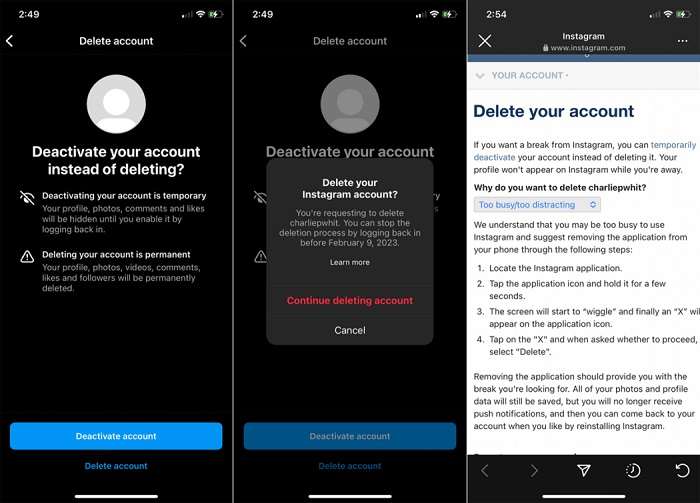In this comprehensive guide, we’ll walk you through the process of deactivating your Instagram account, explain the differences between deactivating and deleting, and answer some common questions about account deactivation. Let’s dive in!
Why Deactivate Your Instagram Account?
With the rise of social media in daily life, many people find themselves overwhelmed by the constant barrage of notifications, messages, and posts. Deactivating your Instagram account can be a great way to regain control over your time, focus on personal well-being, and step back from digital distractions. Here are some reasons why people choose to deactivate their accounts:
- Mental health concerns: Social media can sometimes contribute to anxiety, stress, or feelings of inadequacy. Taking a break can help you refresh your mind.
- Time management: If you’re spending too much time scrolling through your feed, deactivating can help reduce procrastination.
- Privacy issues: You might feel uncomfortable sharing too much information or worried about how your data is being used.
- Focus on personal projects: Whether it’s work, family, or personal development, deactivating your account can help you focus on what matters most.
Difference Between Deactivating and Deleting Your Instagram Account
It’s essential to understand the difference between deactivating and deleting your Instagram account, as both actions have different consequences.
- Deactivating your account is temporary. It hides your profile, photos, comments, and likes until you decide to reactivate it by logging back in. None of your data is lost, and you can resume using Instagram whenever you want.
- Deleting your account is permanent. Once you delete your account, all your photos, followers, comments, and likes are gone forever. This action is irreversible, and if you wish to return to Instagram, you’ll need to create a new account from scratch.
If you’re uncertain about whether to leave Instagram for good, deactivation is the safer option, allowing you to return if you change your mind.
Step-by-Step Guide to Deactivating Your Instagram Account
Deactivating your Instagram account is a straightforward process, but you can’t do it directly from the mobile app. You’ll need to use a browser, either on your phone or a computer.
Access Instagram via Browser
To begin the deactivation process, open a web browser on your computer or mobile device and go to the Instagram website: www.instagram.com.
Note: You cannot deactivate your account through the Instagram app. It has to be done via a browser.
Log into Your Account
Once you’re on Instagram’s website, log in to the account you wish to deactivate by entering your username and password.
If you have forgotten your password, click on the “Forgot password?” link to reset it before proceeding.
Go to Account Settings
After logging in, click on your profile icon located at the top right corner of the screen. From the dropdown menu, select “Settings.”
Once in the settings page, scroll down until you find the option labeled “Edit Profile.” Click on it.
Deactivate Your Account
At the bottom of the “Edit Profile” page, you’ll see an option that says, “Temporarily disable my account.”
Click on that link. Instagram will ask you to choose a reason for deactivating your account from a dropdown menu. Some of the options include:
- Too busy/too distracting
- Privacy concerns
- Want to remove something
- Something else
Select the reason that applies to you.
Next, you will need to re-enter your password. After you’ve entered your password, click “Temporarily Disable Account” to confirm the deactivation.
What Happens When You Deactivate Your Instagram Account?
Once you’ve deactivated your Instagram account, here’s what happens:
- Profile Hidden: Your profile, photos, videos, comments, and likes are hidden from other users. No one can search for or view your profile, but your data remains stored on Instagram’s servers.
- No New Notifications: You will not receive any notifications while your account is deactivated. This includes likes, comments, direct messages, and tag notifications.
- Data Preserved: Your account’s data (photos, comments, and likes) is preserved, meaning that when you reactivate the account, everything will be just as you left it.
- Account Recovery: You can reactivate your account at any time simply by logging back into Instagram.
How to Reactivate Your Instagram Account
Reactivating your Instagram account is as simple as deactivating it. All you have to do is log back into your account using your username and password. Instagram will automatically restore your profile, photos, comments, and everything else associated with your account.
However, keep in mind that you can only deactivate your account once a week. If you decide to reactivate your account and then deactivate it again, you’ll have to wait for seven days before being able to do so.
Frequently Asked Questions (FAQs)
Can I deactivate my Instagram account from the app?
No, Instagram does not allow users to deactivate their accounts through the mobile app. You must use a web browser on a computer or mobile device to access your account and complete the deactivation process.
How long can I keep my Instagram account deactivated?
There is no time limit on how long you can keep your Instagram account deactivated. You can deactivate it for as long as you like, and it will remain inactive until you decide to log back in.
What happens to my data when I deactivate Instagram?
When you deactivate your Instagram account, your data is not deleted. Your profile, photos, videos, comments, and likes will remain hidden but stored on Instagram’s servers. You can recover all of your data when you decide to reactivate your account.
Taking a Social Media Break
Deactivating your Instagram account can be a helpful way to take a break from the digital world, reclaim your time, and focus on other priorities. Whether it’s for mental health, personal privacy, or productivity, knowing how to deactivate your account provides you with the flexibility to step away from the platform without losing your data.
Related Post:
If you’re feeling overwhelmed or simply need a change of pace, don’t hesitate to give yourself a break. Deactivating Instagram is a simple and temporary solution that can help you disconnect and refresh, without the permanence of deleting your account entirely.
Whatever your reasons, now you know how to deactivate your Instagram account, take that much-needed social media break, and return when you’re ready.